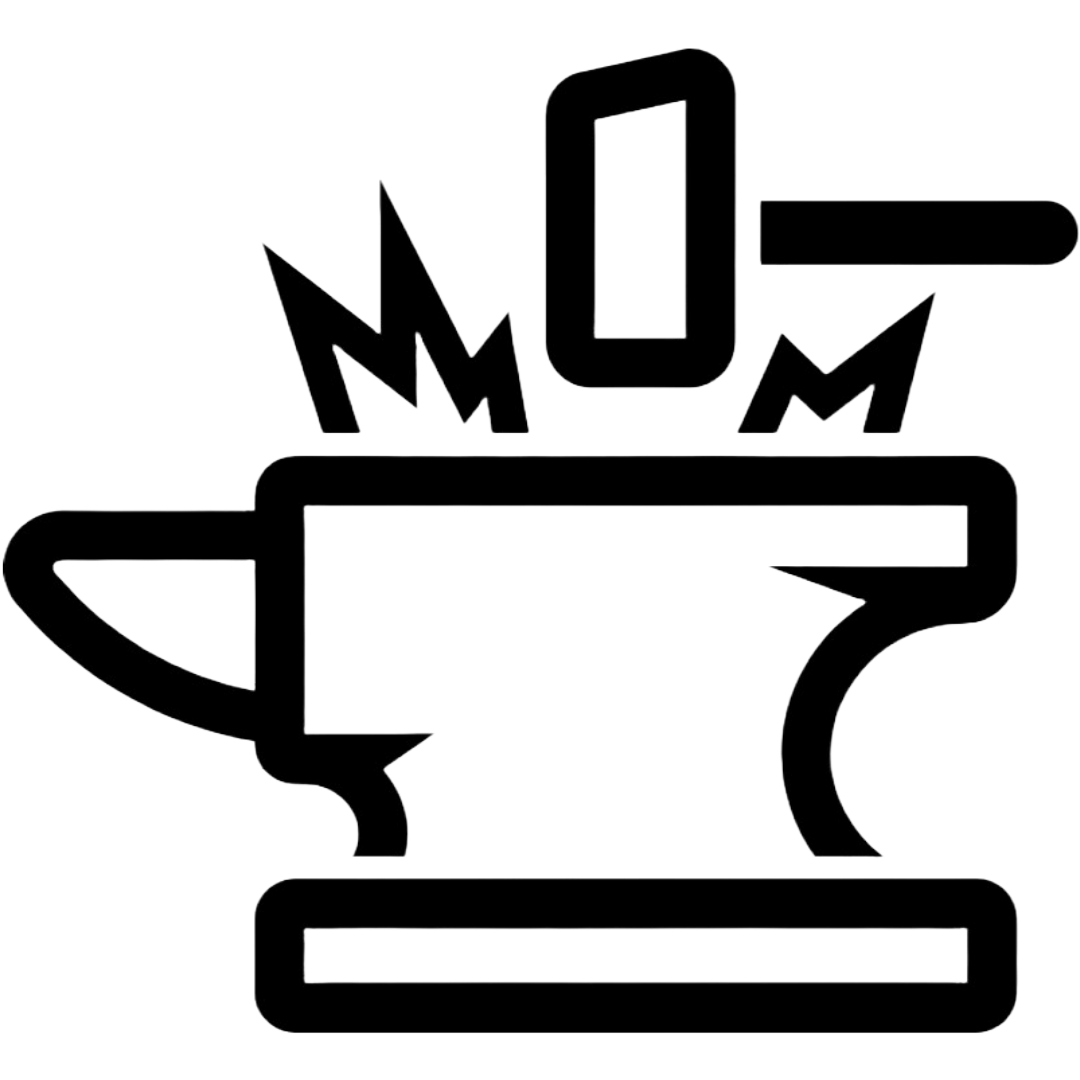Account Privacy Dashboards
Companies such as Apple, Google, and Microsoft collect a prodigious amount of information. That information is very specific and attributable to a person. These accounts often have payment information, addresses, contacts, location data, and activity history. It’s critical that we are in control over what they see and store about us. Luckily these companies provide a way to see, control, and delete the data they have about us.
Apple:
- https://appleid.apple.com/
- Once signed in head to privacy on the left
- Scroll down to Your data and then select “Manage my data” and sign in again.
- Alternatively, you can go to https://privacy.apple.com/ (Sometimes it does not work to go direct.
- From here download all your data. Currently, there is no way to delete your data without deleting your entire account.
Google:
- https://myaccount.google.com/dashboard
- Once logged in you can download your data or delete a service.
- Deleting a service removes the data from your account.
- Go through each service and in Maps pause the location history to stop recording your locations.
Microsoft:
- https://account.microsoft.com/privacy
- Once signed in go through each one of the activity data categories and remove data as required.
- Go through each category and area. Read the comments and the descriptions.
- At the bottom “More Privacy Settings.
- Disable ads, and promotional emails, and under Apps and Services remove all the apps with permissions to your account.
Review each of your accounts and remove data and permissions as required. Understand what is known about you to get in control of your data.