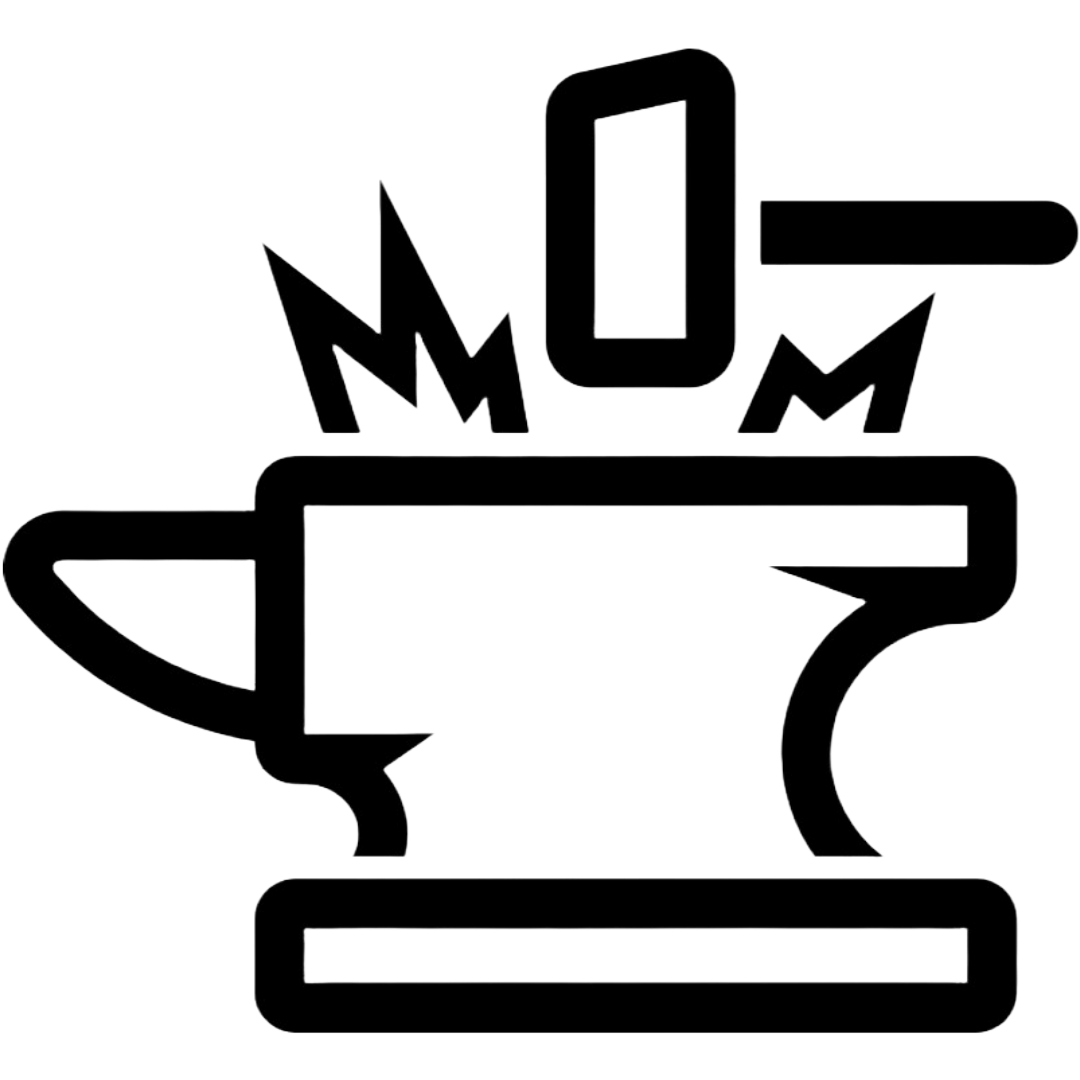Disable Ad Tracking (Android)
Google is entwined into everything on your phone. Getting a “de-googled” phone is very difficult. One of the basic things we can do is stop things from leaking out of google.
To Opt out of personalized ads:
- Settings -> Google -> Ads -> and turn on the Opt-out toggle.
Alternatively in newer Android devices:
- Settings -> Google -> Ads -> and Delete/Reset Advertising ID. (as long as you don’t see a long string of characters on the screen you don’t have one.
You will not notice a big difference, but your data will not be a threat to you as much.