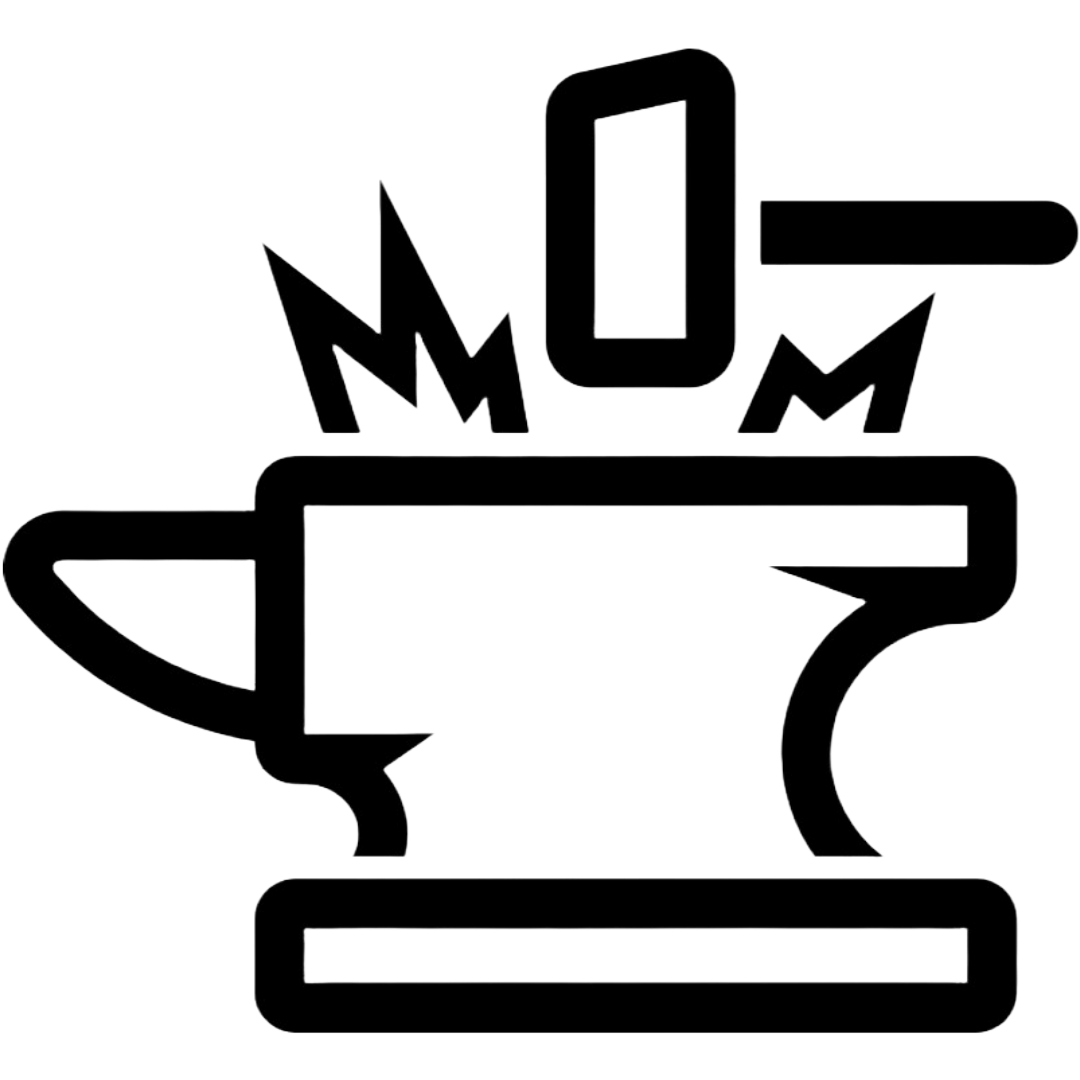Disable Location Services (Android)
Disabling location services is an easy solution to making data less precise. While you might still generate data, this step will help it not be as precise or linkable back to you. This only applies to the OS and Apps. The Telecommunications Company will still know where you are but that’s the nature of using a cell phone.
- Settings -> Location
- Disable or set “always ask” for every app.
- Turn off location services.
It will happen when you need to turn on location services. Disabling or setting “always ask” makes it so that apps won’t automatically pull your location when you turn it on.
Alternatively, you could spoof your location but it is not recommended. You are still attached to a cell tower at X location that is very well known. Here is an interesting post on how to do it.