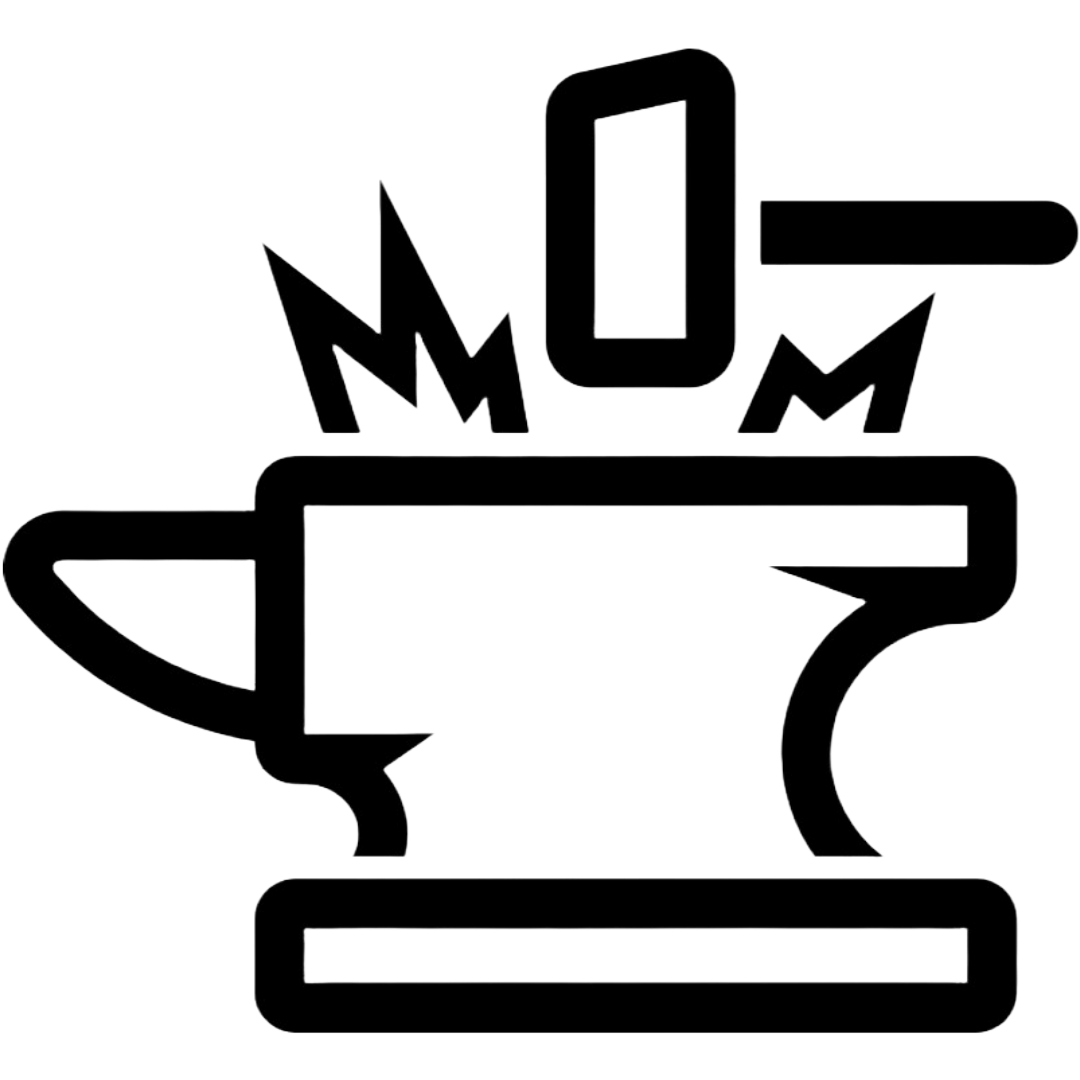Computer "10" List
As an internet user, you must know how to do the 10 things below. Not knowing how to do these things can lead to a compromise in your security.
- Use a Password Manager paired with a password card
- Use 2-factor authentication for all websites and device access (NO SMS)
- Use a privacy-oriented browser and avoid browser fingerprinting
- Use a VPN all the time
- Activate BitLocker or FileVault for physical security
- Use Browser-Based Email and Disable all pictures from external sources
- Separate your browsing habits across multiple browsers
- Update your computer (Windows, Mac)
- Disable personalized ads (Windows, Mac)
- Check your Privacy Dashboards (Windows, Apple, Google)
Linux is a great operating system that does not have much of the additional overhead that Windows, Apple, and Google have. If you want to stop a lot of native tracking, the Operating System brings a look at Linux. There is a learning curve that can be daunting. Check out this post on Making the Switch