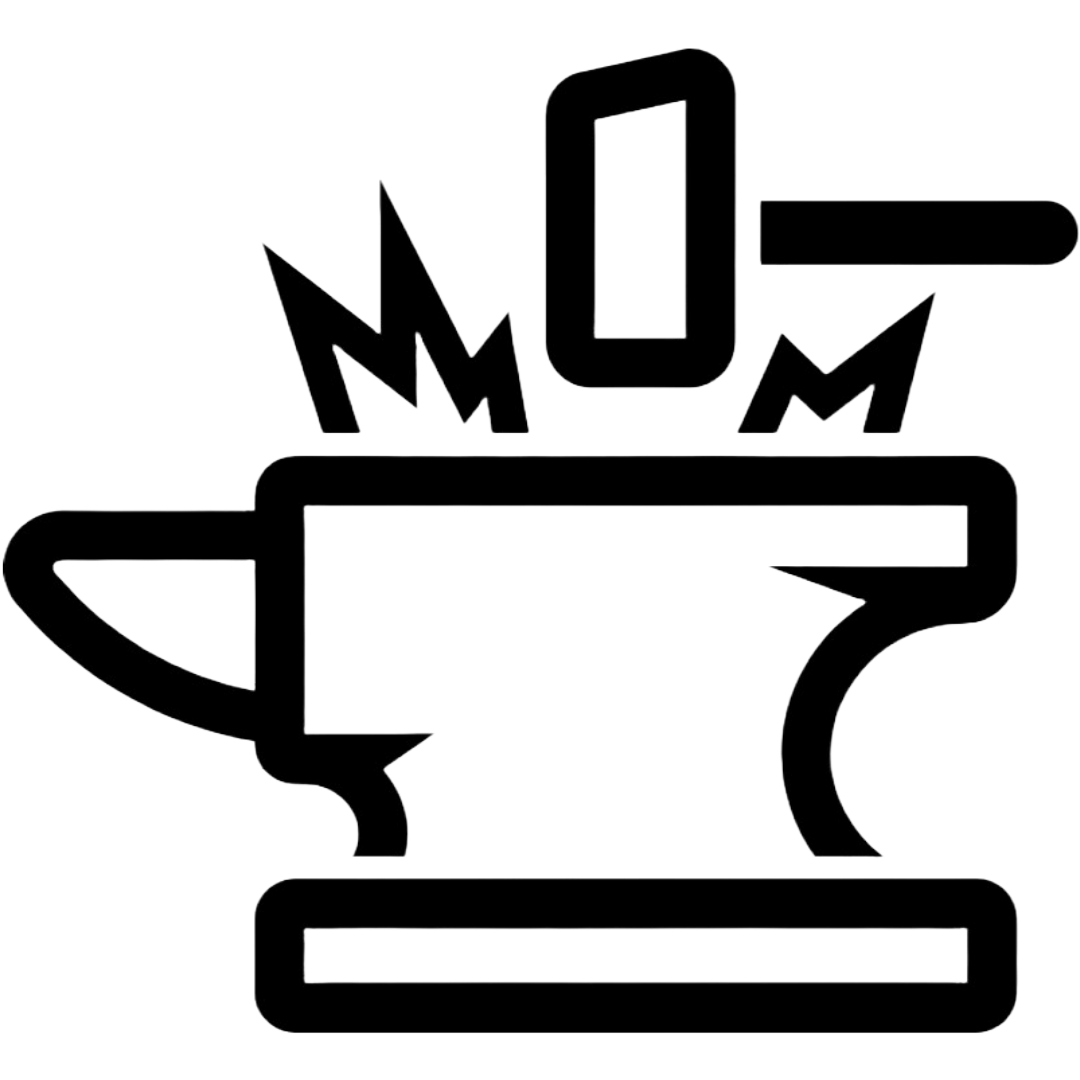Is Your App Safe? A Simple Guide to Assessing Vulnerabilities

Did a friend just send you a panicked message about an app being hacked? Or perhaps you caught wind of some “vulnerability” on the news but aren’t quite sure what that means for you? In the age of smartphones and countless apps, it’s essential to know how to assess if you are at risk. Here’s a simple guide to help you understand and gauge how worried you should be.
A few terms you need to know in the world of vulnerabilities and exploits:
1. CVE (Common Vulnerabilities and Exposures): This is like a catalog that lists out all known weak spots in software. Each weakness gets its own unique name so that tech experts can easily talk about it and share information. –
- Official Website: https://cve.mitre.org/
2. CVSS (Common Vulnerability Scoring System): Think of this as a grading scale for software weak spots. The system rates how serious a vulnerability is on a scale, helping tech professionals decide which ones they need to fix first. Anything over a 7 is generally important to take note of.
- Detailed Explanation by FIRST (Forum of Incident Response and Security Teams): https://www.first.org/cvss/
3. NVD (National Vulnerability Database): Managed by the U.S. government, this is a massive database that collects information about all known software vulnerabilities. It’s like a detailed library where you can learn more about each weak spot, including its CVSS grade.
- Official Website by the U.S. government’s NIST: https://nvd.nist.gov/
4. Patch: A patch is like a fix or solution. If there’s a problem or weak spot in a software, a patch is the update or change made to cover that weak spot, ensuring it’s secure against potential threats.
Together, these tools help computer experts spot, understand, and fix potential problems in software.
Six questions to help you evaluate risk.
1. Do I Use It?
Question: Is the problem with an app, program, or gadget I use daily?
Think about your phone, tablet, or computer. If you don’t use the app in question, you’re likely safe from this particular threat. Its important to know thought what is closely related. Chrome Browser for example has a vulnerability but you you Brave. Your Safe right? Not fully. Chrome, Brave, Edge, Opera, and a few more are all based on the same open source project Chromium and tend to all have the same vulnerabilities. Its important to know what about the app, program, or gadget is a risk. That’s where question number two comes in…
2. How Do They Hack?
The how you receive the threat is key here. Does it require user action?
Question: Do I have to click or open something for the hack to work?
Sometimes, bad guys rely on you to make a move—like clicking a suspicious link or opening a weird attachment. If you haven’t done this, you might be in the clear. The how you receive the threat is key here.
Question: Could it just happen without me doing anything?
Some sneaky vulnerabilities can affect you without any action on your part. If this is the case, it’s especially important to stay informed and consider the next steps. If someone calls it a “No Touch” then you should be wary. That means you need to do nothing. If you a user have to do something, easy, just don’t do it. At least until they patch it.
3. What Can They See or Do?
Does the issue dump data to a person or give access to something?
Question: Can they see my personal stuff and information?
A vulnerability that provides access means passwords or persistent access. This is one of the scariest moments for a user. We often don’t know 100% what information is held by the specific service or app. This can be a lot more then what is on the surface we have. Its all the other information (metadata & logs) that comes along with our usage of this service. This can be a ding to our privacy and security.
Question: Does it cause a system to crash, become unstable, or dump information?
These types of vulnerabilities are very common. Programs are a complex mashup of multiple people writing one giant book. We have all seen typos in even the most elegantly written books. Same goes for software. These can make a software unstable and allow a hacker to take advantage of it. It does not mean that this can be turned into an exploit to give up your personal data. Often it is the start of it once people learn how to use this vulnerability as a weapon.
4. Are Many People Affected?
Question: Are a lot of people talking about it online or on the news?
If every news outlet and social media are buzzing about it, it’s a big deal and likely affecting many. This plays into the time that it will take for a patch to get released. If your app does not have a large user base or serious incident it could be some time before it gets an update to fix it. Take that into account when deciding how to respond.
5. Can I Fix It?
Question: Is there a safety update or change I should make?
Often, the app creators will release an update to fix the issue. Ensure your app is updated. If you’re unsure, check the app store or official website.
Question: If I’m unsure about the fix, is there someone I can ask for help?
A tech-savvy friend or family member can be a huge help. Alternatively, consider visiting a local tech store or using online forums.
6. Who’s Telling Me This?
Question: Did I hear about this from a source I trust?
Ensure the news is coming from a reputable place. Big names in news, official app notifications, or recognized tech websites are usually trustworthy. It is critical to ALWAYS ask for a source when someone tells you about an issue. This give you a place to start and if you tell others they can also look it up. If you imagine the game of telephone it always ends up differently than it started. Same goes for vulnerabilities and people. They will grow as the message gets forwarded along.
Extra Precautions
Question: Do I have different passwords for different accounts?
It’s always a good idea. If one app gets compromised, you don’t want to give away the keys to your entire digital life.
Question: Have I recently backed up my important stuff?
Regular backups ensure that, even if something goes wrong, you won’t lose your precious memories and important documents.
In a digital age, staying safe means staying informed. Using this simple guide, you can feel confident in understanding your risk and knowing what steps to take next. Remember, it’s always better to ask questions and be safe than to ignore potential threats.
| Question | What to Think About | Your Answer | Response |
|---|---|---|---|
| 1. Do I Use It? | |||
| Is the problem with an app, program, or gadget I use daily? | This could be social media apps, email programs, or devices like smartphones. | Yes / No | Yes – Proceed to next question |
| 2. How Do They Hack? | |||
| Do I have to click or open something for the hack to work? | For example, opening an attachment or clicking a suspicious link. | Yes / No | Yes – Don’t Do that No – proceed |
| Could it just happen without me doing anything? | Some issues can affect you without any action on your part. | Likely/Unlikely | Disable or stop using until patched. |
| 3. What Can They See or Do? | |||
| Can they see my personal stuff and information? | This means photos, passwords, chats, or bank details. | High Risk/Low Risk | Change password and patch |
| Does it cause a system to crash, become unstable, or dump information? | Changing settings, sending messages, or making purchases. | High Risk/Low Risk | Expect it to crash. |
| 4. Are Many People Affected? | |||
| Are a lot of people talking about it online or on the news? | More chatter usually means it’s affecting more people. | Yes / No | Yes – Wait for patch No – Find a new app |
| 5. Can I Fix It? | |||
| Is there a safety update or change I should make? | This could be an app update, software patch, or new setting. | Available/Not Yet | Update |
| If I’m unsure about the fix, is there someone I can ask for help? | Think about tech-savvy friends, family, or local tech stores. | Yes / No | Research or ask your friendly neighborhood nerd. |
| 6. Who’s Telling Me This? | |||
| Did I hear about this from a source I trust? | Recognizable news outlets, official app notifications, or tech websites. | Trustworthy/Not Sure | VERIFY or ask someone to verify. DO NOT add to the hysteria. |
| ** Extra Precautions | |||
| Do I reuse passwords for different accounts? | It’s safer if one password getting exposed doesn’t unlock everything. | Yes / No | DO NOT reuse passwords |
| Have I recently backed up my important stuff? | If things go wrong, you want to have a recent copy of your photos, documents, etc. | Yes / No |
This more robust table provides a comprehensive checklist that allows everyday users to assess their risk and take appropriate action.