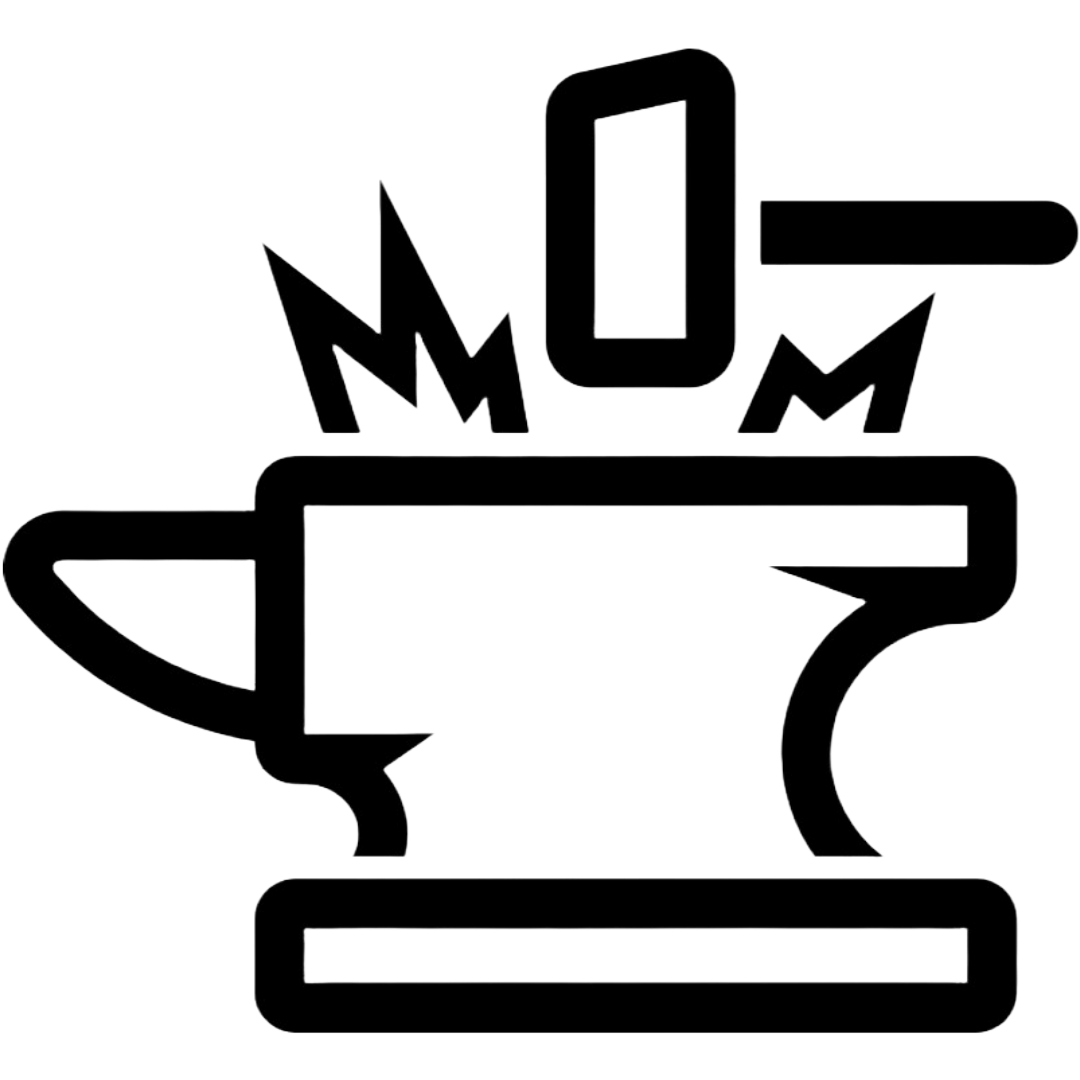Remove Stored Wi-Fi (Android)
When your Wi-Fi is active on your phone, it will beacon out looking for previous hot spots it has connected to. Removing the stored access points on an Android device takes a couple of steps but will mitigate someone from using a site like Wigle.net to find out where you live with that data being bled off.
- Settings -> connections -> Wi-Fi ->
 (Tri-Dots) -> Manage networks
(Tri-Dots) -> Manage networks - Select a saved network, and then forget at the bottom.
- Repeat for each unneeded Save Network.