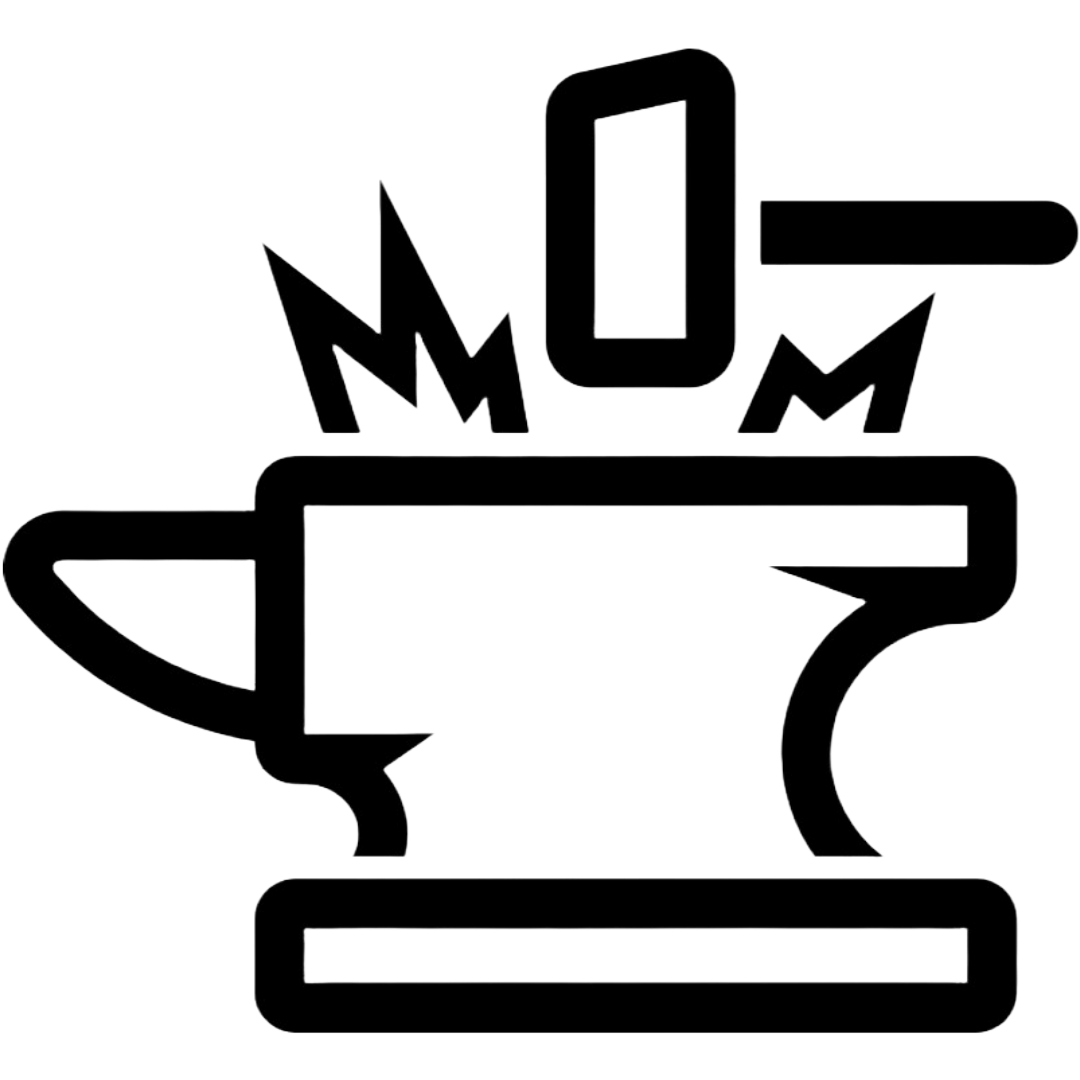Safety Check and Access Audit (Apple)
One of the biggest headaches is knowing what has access to your data. Apple, with iOS 16 has introduced a new feature that will allow you to audit what has access to your data. The new Safety Check feature can quickly perform a privacy audit and show you who can see what.
To perform an audit, -> Settings -> Privacy & Security -> Safety Check. Then tap Manage Sharing & Access. You’ll probably need to unlock the feature with Face ID, then tap Continue. Then step through the wizard to see exactly what people, apps, and other devices have access to your data. You can revoke access as you go or tap Skip on each page to see the data without changing any permissions.
Another useful new feature is the “Emergency Reset” function to revoke all accesses quickly. This feature will instantly revoke all access to your iPhone’s data from any people, apps, and data that previously had permission. This is useful if you think you are threatened or your phone has been hacked.
To perform an emergency reset, Settings -> Privacy & Security -> Safety Check -> Emergency Reset and follow the instructions to perform the reset.