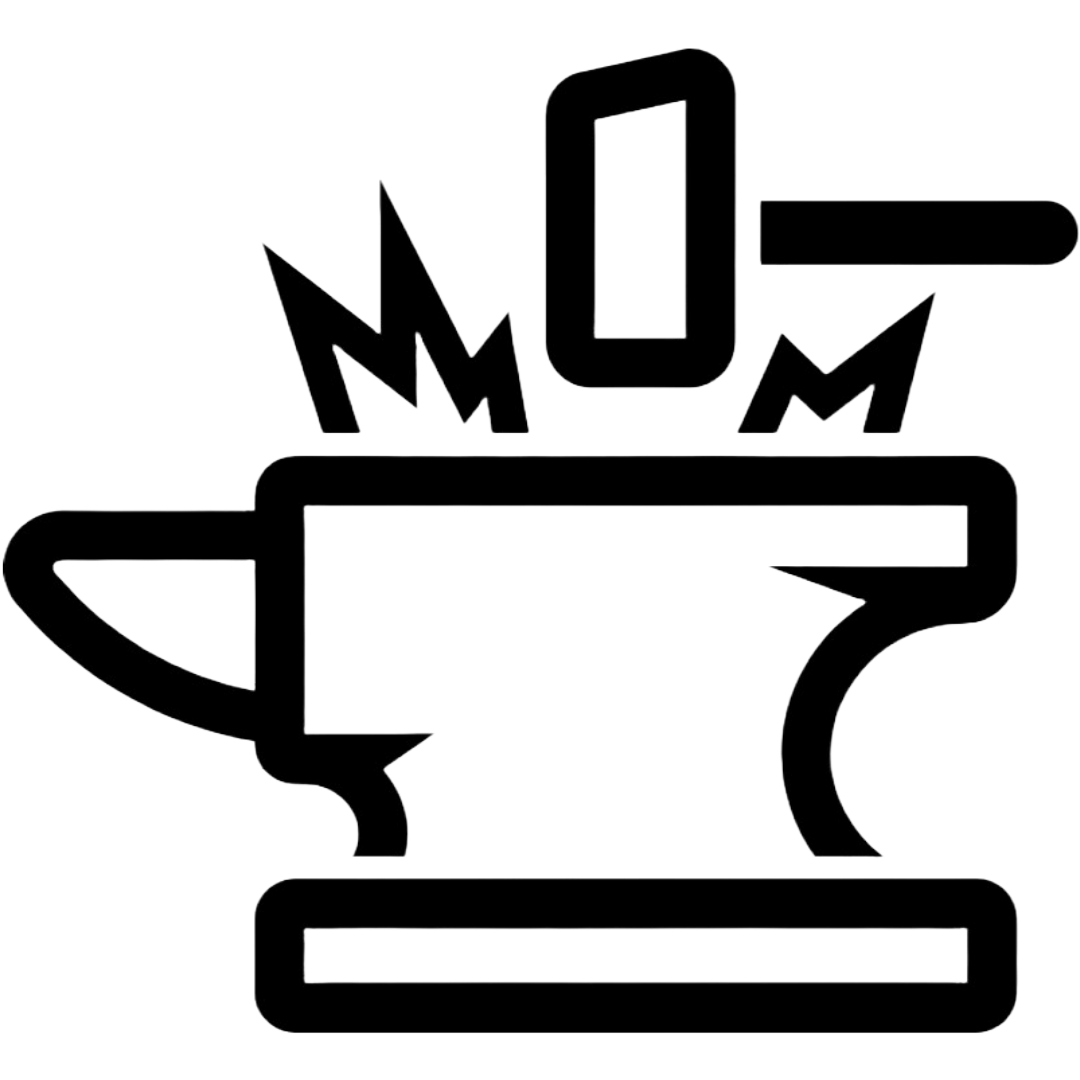Signal Chat Security
With your device security settings complete its time to set up a chat room.
It is assumed you have already made a chat room or know-how.
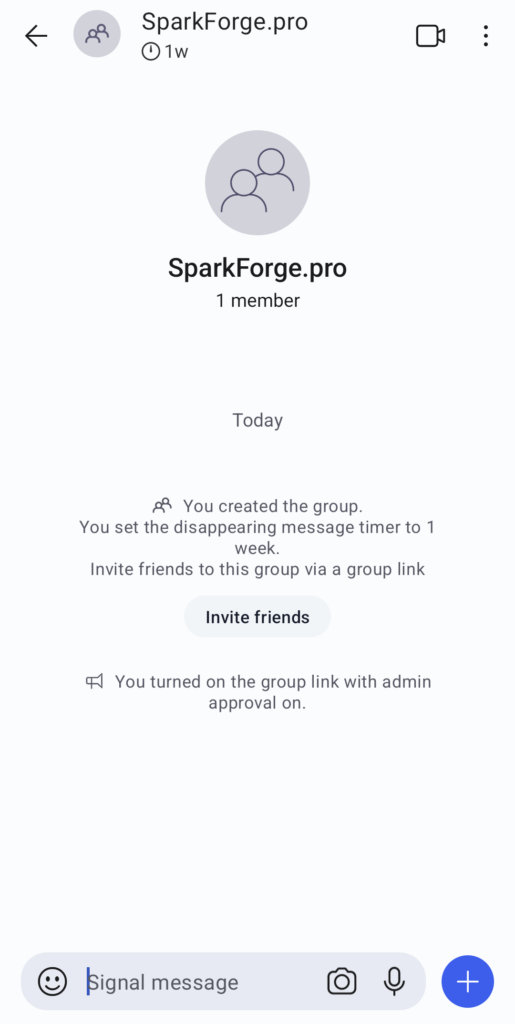
Inside the signal chat room, there are a few things to note if you join one.
- Check the name and ensure you are in the right room
- Under the name is the disappearing message setting for the room. If one is not present the messages will stay forever.
Proceed to review the group setting in the three dots.
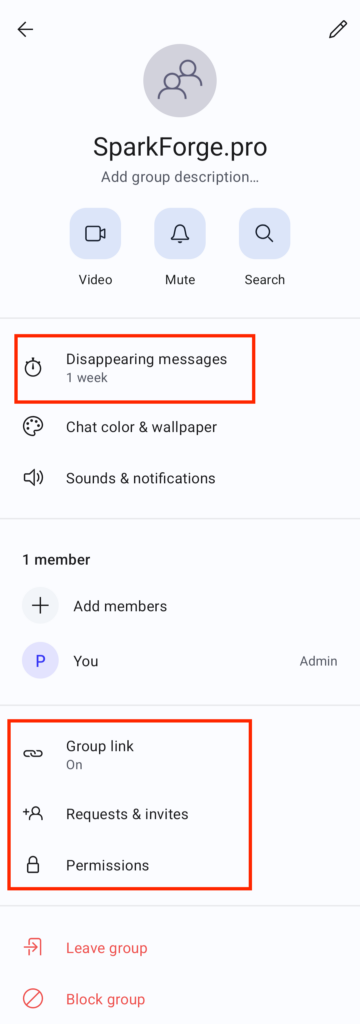
The group settings will give you a number of options to improve the security and privacy of your group.
- Name and Group Description are important for your members to know what does on here or maybe ground rules (IE no messages after 10 pm unless it is important). Maybe even add a nice picture.
- Double Check or change disappearing messages. You don’t want 2 years of messages if you don’t need them.
- Group Link is useful if you do not know a person’s phone number or if they change phones. It will allow a person to request access in the event they get a new phone or number.
Proceed to Group Link
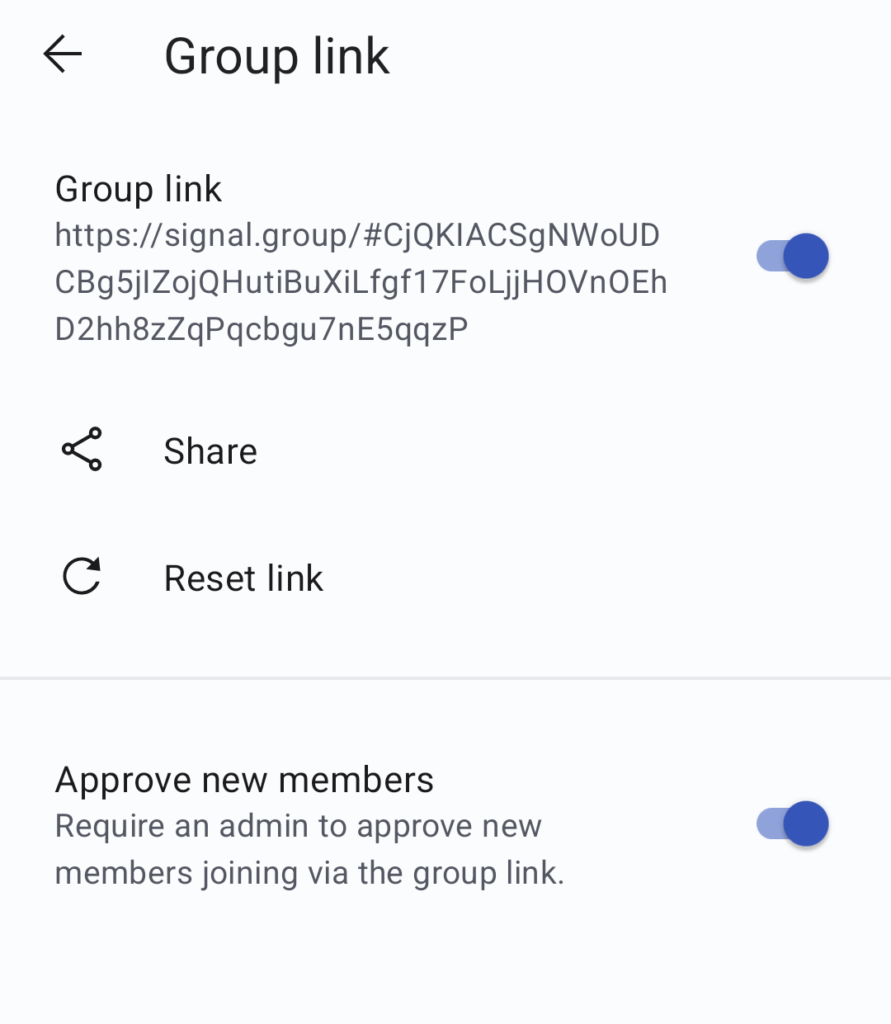
Group link is a great way to get others into a chat room or have others able to request access.
- Enable Group link if needed
- YOU MUST ENABLE APPROVE NEW MEMBERS
- It is important to protect the link you generate and then reset it every so often.
- Requests & Invites are managed in the previous group settings step.
Go back to Group Settings and select permissions
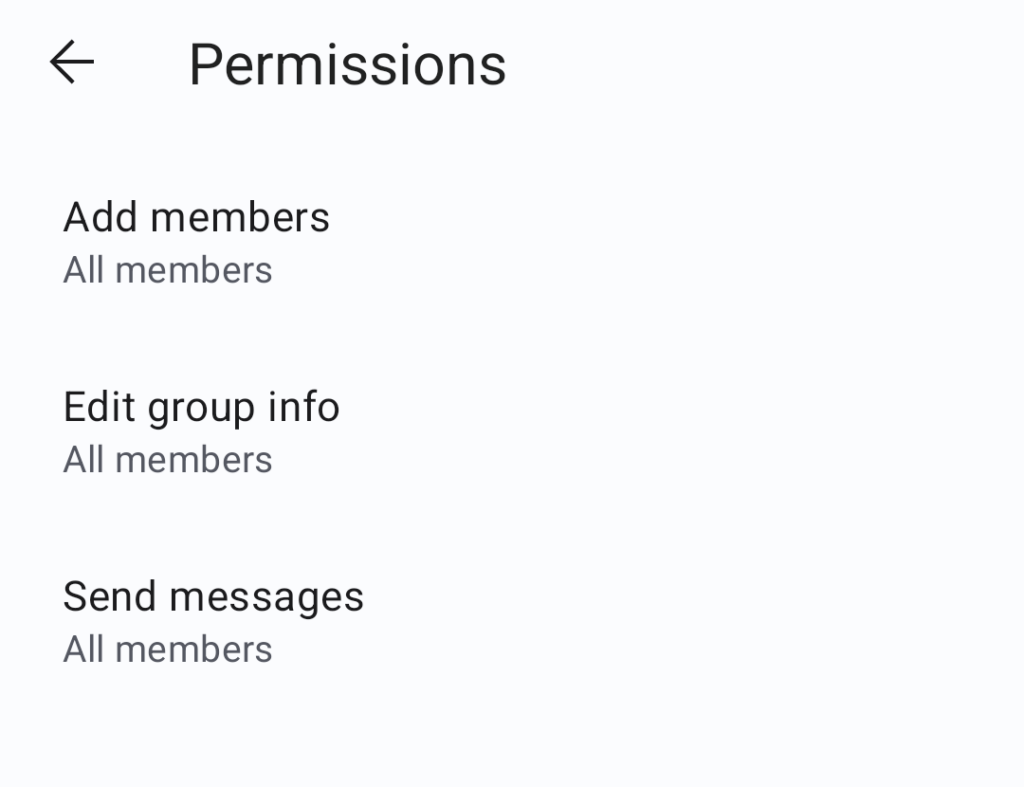
Always a good idea to check who can do what in a group. Here are some things to consider:
- If you have a group of known and trusted users the ability to add members might be acceptable across the entire chat. It might not.
- Changing the group info is self-explanatory.
- The ability to send messages might need to be restricted if the group is used for alerts or information-only purposes.
Signal Chat Settings Complete