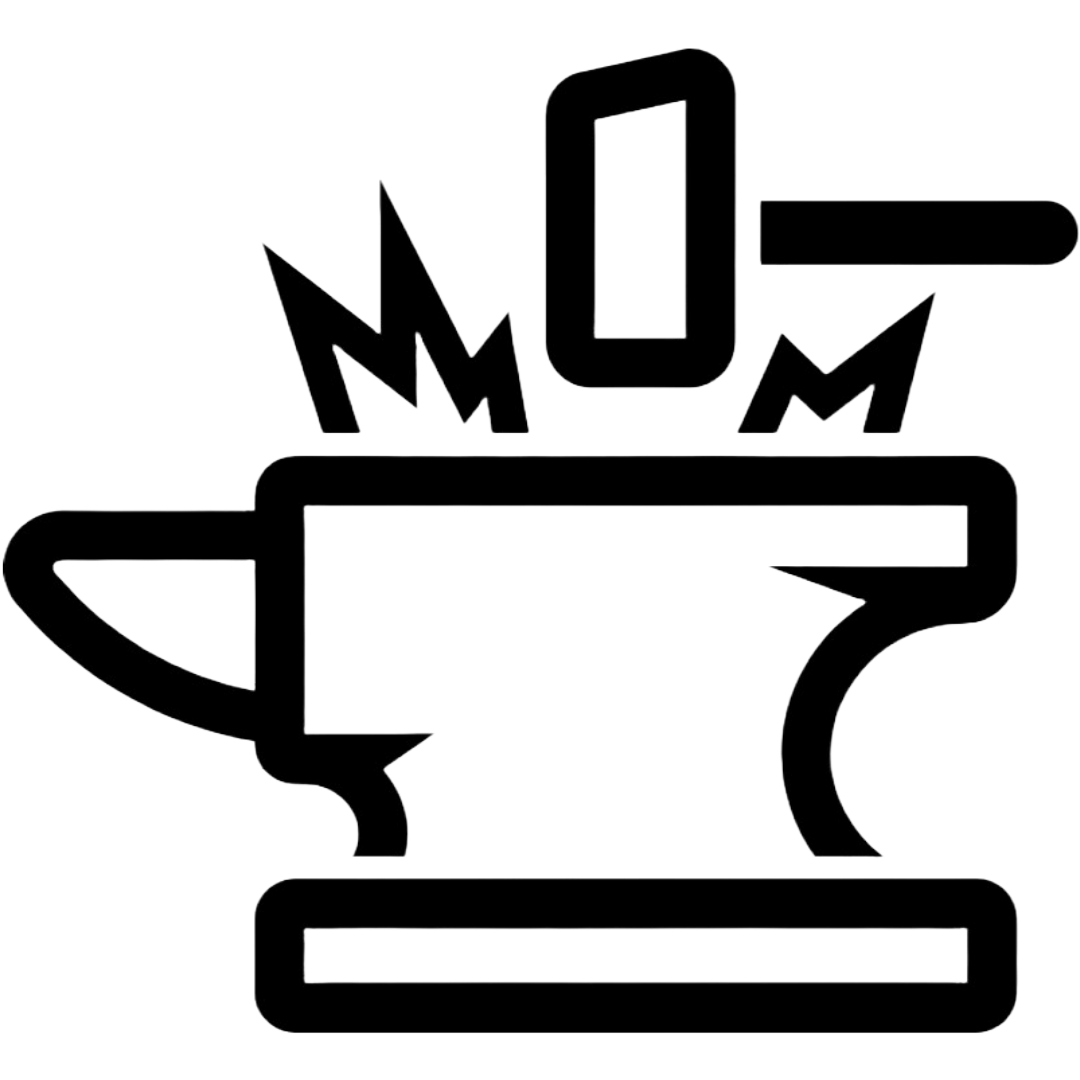SPAM CALLS BE GONE!
The U.S. National Do Not Call Registry is a free service that allows consumers to reduce the number of unwanted sales calls they receive. Here’s a step-by-step guide on how to add your phone number to the U.S. Do Not Call Registry:
How to Add Your Phone Number to the U.S. Do Not Call Registry:
- Visit the Official Website:
- Go to the official Do Not Call Registry website at donotcall.gov.
- Choose the Appropriate Option:
- On the homepage, you’ll see two main options: “Report Unwanted Calls” and “Register Your Phone”. Click on “Register Your Phone”.
- Enter Your Phone Number:
- You can register up to three phone numbers at once. Enter the phone number(s) you wish to add to the registry. Make sure to provide the area code as well.
- Provide Your Email Address:
- Enter a valid email address. This is used to send you a confirmation email.
- Submit Your Information:
- After entering your phone number(s) and email address, click “Submit”.
- Check Your Email:
- You will receive a confirmation email from the Do Not Call Registry. Open the email and click on the link provided to complete the registration process. This step is crucial; your number won’t be registered until you click the link in the email.
- Confirmation:
- Once you’ve clicked the link in the email, you’ll be taken to a confirmation page on the Do Not Call Registry website, confirming that your number has been successfully added.
- Wait for the Activation:
- It can take up to 31 days from the date you register your phone number for it to be added to the Do Not Call list and for sales calls to stop. If you continue to receive unwanted calls after 31 days, you can file a complaint on the same website.
Important Notes:
- Duration: Once registered, your phone number will remain on the Do Not Call list until you decide to remove it or until the phone number is disconnected.
- Exceptions: The Do Not Call Registry does not prevent all unwanted calls. You might still receive calls from political organizations, charities, survey takers, or companies with whom you have an existing business relationship.
- Mobile Phones: You can also register your mobile phone number in addition to your landline.
- Check Registration Status: If you’re unsure whether your number is on the registry, you can verify its status on the same website by selecting the “Verify a Registration” option.
By following these steps, you can reduce the number of unwanted sales calls you receive. Remember to report any violations to the registry to help enforce the rules.