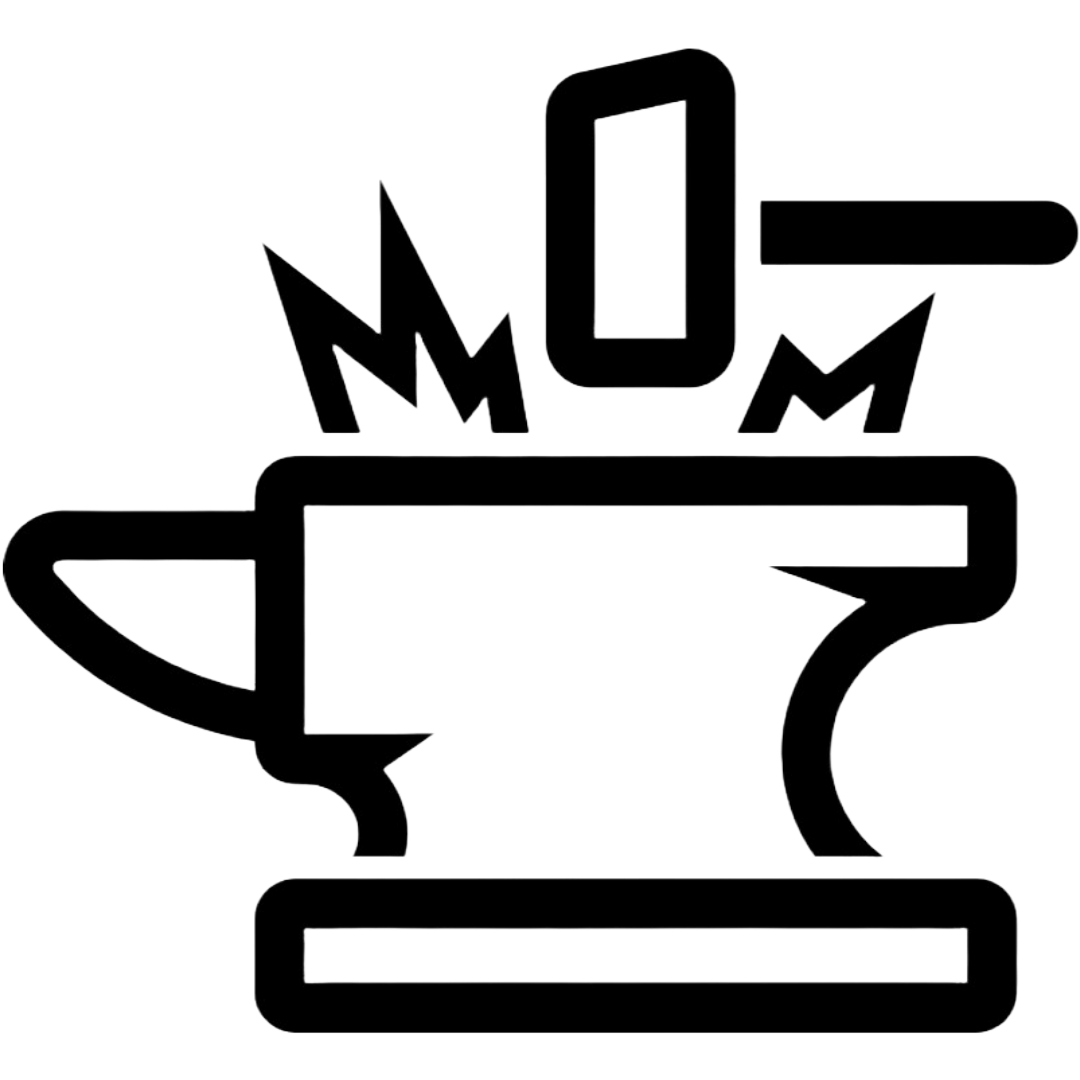The Privacy Line
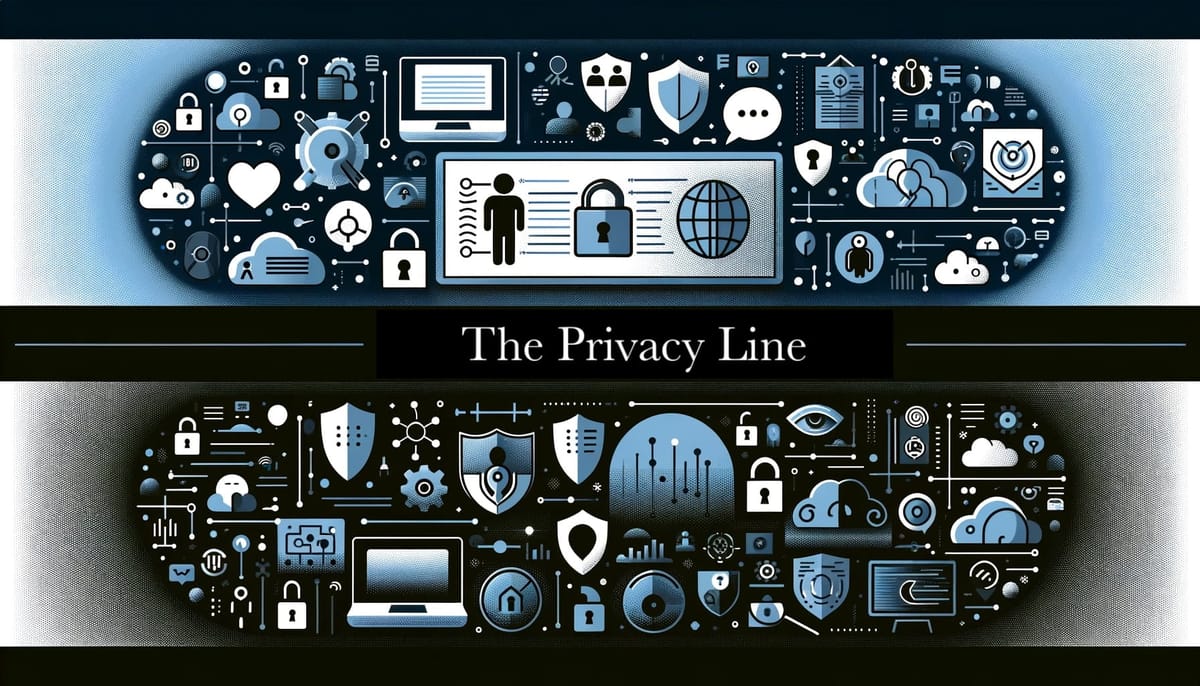
Defining privacy and understanding what it means to people is challenging in today’s digital world. This lack of a standard definition makes protecting one’s digital privacy hard. It also makes building legal frameworks difficult because there is no common ground or understanding.
Scholar Alan Westin offers some insight into this problem. In his seminal work on privacy and freedom, Westin delves into the concept of privacy. He describes it as “the claim of individuals, groups, or institutions to determine for themselves, when, how, and to what extent information about them is communicated to others.” This definition encapsulates the intricate nature of privacy in our increasingly digital world.
Another perspective comes from legal scholar Julie Cohen. She defines privacy as “the right to have a private life free from the intrusion of others.” This definition emphasizes the importance of personal boundaries in digital information.
Daniel J. Solove, a law professor, offers another interpretation of privacy. He sees it as “a plurality of related issues.” Rather than viewing it as a single entity, Solove suggests that privacy encompasses a range of different but interconnected issues. This viewpoint underscores the complexity of privacy and how it is more than just keeping personal information confidential.
However, as we continue to grow our digital footprints, this concept of privacy is being challenged. Striking a balance between personal privacy and the need for data to drive technological innovation is a contentious issue today.
We see Privacy as this:
💡 Privacy, digital or physical, is the shield that protects users from intrusive practices; safeguarding their autonomy and preserving their confidentiality.
The Privacy Line
I would offer that, regardless of your definition of privacy, the simplest way to look at it is this:
- Take a blank sheet of paper and draw a line across the page at the halfway point.
- On the top half, write “Things I want people to just know about me.” (Open)
- On the bottom half, write “Things I don’t want people to know, or I want to tell people. “ (Controlled)
Now, go as quickly as possible and start writing words or things that fit these categories. You are encouraged to use your own words. Just in case, here is a list of things that might fit into those categories:
- Income
- Work schedule
- Performance reviews
- Training
- Workplace conflicts
- Family members
- Pets
- Living situation
- Health issues
- Parenting style
- Family health history
- Parties
- Volunteer work
- Travel
- Social media posts
- Breakups
- Past relationships
- Religious practices
- Spiritual beliefs
- Religious texts
- Sexuality
- Sexual history
- Pregnancy
- Transgender issues
- Transitioning
- Diet
- Exercise routine
- Alcohol consumption
- Smoking
- Drug use
- Personal values
- Personal fears
- Personal secrets
- Job title
- Career goals
- Promotions
- Layoffs
- Union membership
- Marital status
- Home town
- Family traditions
- Inheritance
- Siblings
- Friends
- Hobbies
- Political views
- Sports teams
- Dating life
- Relationship conflicts
- Relationship status
- Congregation
- Conversion
- Sacred rituals
- Sexual orientation
- Birth control
- Sex education
- Gender role
- Hormone therapy
- Mental health
- Physical health
- Disabilities
- Body image
- Tattoos
- Piercings
- Cosmetic surgery
- Personal stories
- Company
- Colleagues
- Business trips
- Retirement plans
- Overtime hours
- Children
- Residence
- Family conflicts
- Childhood
- Family plans
- Social events
- Clubs
- Activism
- Favorite hangouts
- Current relationship
- Relationship goals
- Religious beliefs
- Religious events
- Clergy
- Faith struggles
- Sexual practices
- STDs
- Gender identity
- Gender expression
- Lifestyle
- Health insurance
- Personal growth
- Self-help
- Therapy
- Personal achievements
- Personal challenges
- Personal goals
Hopefully, you found several items that made you pause for a second. If not, go back and look at your list. The items above the privacy line should be things you are good with when posting on social media. The bottom half are things we will work to protect.
Having your spouse, significant other, parent, or child try this out and see what they come up with is a good idea. Then, compare the differences.
Protecting Below the Privacy Line
We have an excellent list of things we care deeply about. The question is, how do you protect those things?
Overall, you will need to dig to understand when and how this information ends up in the world. Performance reviews are a good example. By nature, they should be confidential. However, if a person (you asking for advice) posts about it on social media, there might be an issue. Take care with what and how you disclose points about Performance Reviews. Many of these might not be directly exposed, but they can often be indirect and lead to something you want to protect. Another example is a simple photo of a key to your new apartment with a fantastic view of the mountains in the background. Through research and open-source data, it is possible to find your location, reprint your key, and break into your apartment. It is true that a photo is worth a thousand words.
They can be broken down into three major categories:
Social Media, E-Commerce, Internet Browsing
To protect private information in the digital realms of social media, e-commerce, and internet browsing, implementing strategic measures is crucial for safeguarding your privacy. Here are some approaches to each.
Social Media
- Privacy Settings: Regularly review and adjust your privacy settings to control who sees your posts and personal information. Most platforms offer granular settings to limit your visibility to friends or specific individuals. LINK TO PRIVACY GUIDE
- Think Before You Share: Be mindful of what you post. Once something is online, it can be difficult to remove it altogether. Consider the potential long-term impact of sharing personal details or opinions. Always review text and photos. See this exciting story about how people can find your location based on the background.
- Secure Your Accounts: Use strong, unique passwords for each social media account and enable two-factor authentication (2FA) to add an extra layer of security.
- Manage Friends Lists: Be selective about who you accept as a friend or follower. It’s okay to deny requests from people you don’t know well. Periodically, it’s vital to scrub inactive users or those you don’t know.
- Beware of Scams and Phishing: Be cautious of suspicious links or messages, even if they appear to come from friends. Scammers can hijack accounts to spread malware or gather personal information. If you don’t know someone, don’t friend them. Always use multiple methods to authenticate an account owner. If someone you know asks for a connection, consider texting or calling to ensure it’s theirs.
- TURN OFF EXTERNAL IMAGES IN EMAIL! It makes it far easier to spot spam.
E-Commerce
- Use Secure Connections: Ensure the website uses HTTPS (look for the padlock icon in your browser’s address bar) to secure your data during transactions.
- Payment Safety: Consider using payment methods that offer fraud protection, such as credit cards or secure payment services like PayPal.
- Keep Personal Information Private: Only provide the necessary details for your purchase. If you can only use your initials to make a purchase, do that. Be wary of sites asking for unnecessary personal information. The wide variety of sites today makes it easier to find another vendor. If the price is too good to be true…the site is also.
- Check Reviews and Reputation: Shop with reputable companies to avoid scams. Read reviews and check ratings before making a purchase.
- Monitor Your Accounts: Regularly check your bank and credit card statements for unauthorized transactions and promptly report any suspicious activity.
Browsing
- Us a Privacy-Focused Search Engine: Your life gets dumped into a these to find what you need. They are gold mines of data about you. Pick one that protects you. See HERE for tips on search
- Use a VPN: A Virtual Private Network (VPN) encrypts your internet connection, helping to protect your browsing history and personal information from eavesdroppers, especially on public Wi-Fi. Enable DNS, Tracker Blocking, and Malware Protection. Almost all VPNs now offer those services.
- Enable Do Not Track: Some browsers offer a “Do Not Track” feature that requests websites not to track your browsing activities. While not all sites honor this, it’s a step towards greater privacy.
- Clear Cookies and Browsing History: Regularly clearing cookies and history can prevent advertisers and websites from building a profile on your browsing habits.
- Use Privacy-Focused Browsers and Extensions: To reduce exposure to potentially malicious content and tracking, consider using browsers that prioritize privacy or extensions like ad and tracker blockers. (Mozzila, Librefox, and Brave are good places to start)
- Be Cautious with Extensions: Only install browser extensions from trusted sources and regularly review the permissions you’ve granted to ensure they don’t have more access than necessary. Do your research and read the reviews.
- Block Popups and Scripts: Popups and scripts can often contain malicious software. Use your browser’s settings to block popups, and consider installing a script blocker to prevent harmful scripts from running. Eliminating unwanted ads and popups enhances your online safety and browsing experience. Install UBlock Origin, Ghostery, or a similar extension.
Implementing these strategies can significantly enhance your digital privacy across social media, e-commerce, and general internet use. However, staying informed about new threats and adjusting your privacy practices accordingly is crucial as digital landscapes evolve.
Closing
The Privacy Line is a potent tool to understand what you prefer to keep private from the world. It also helps learn what others want to keep confidential. This understanding assists in protecting the privacy of others because when you ask ten people to define “Privacy”, you’ll get eleven answers.