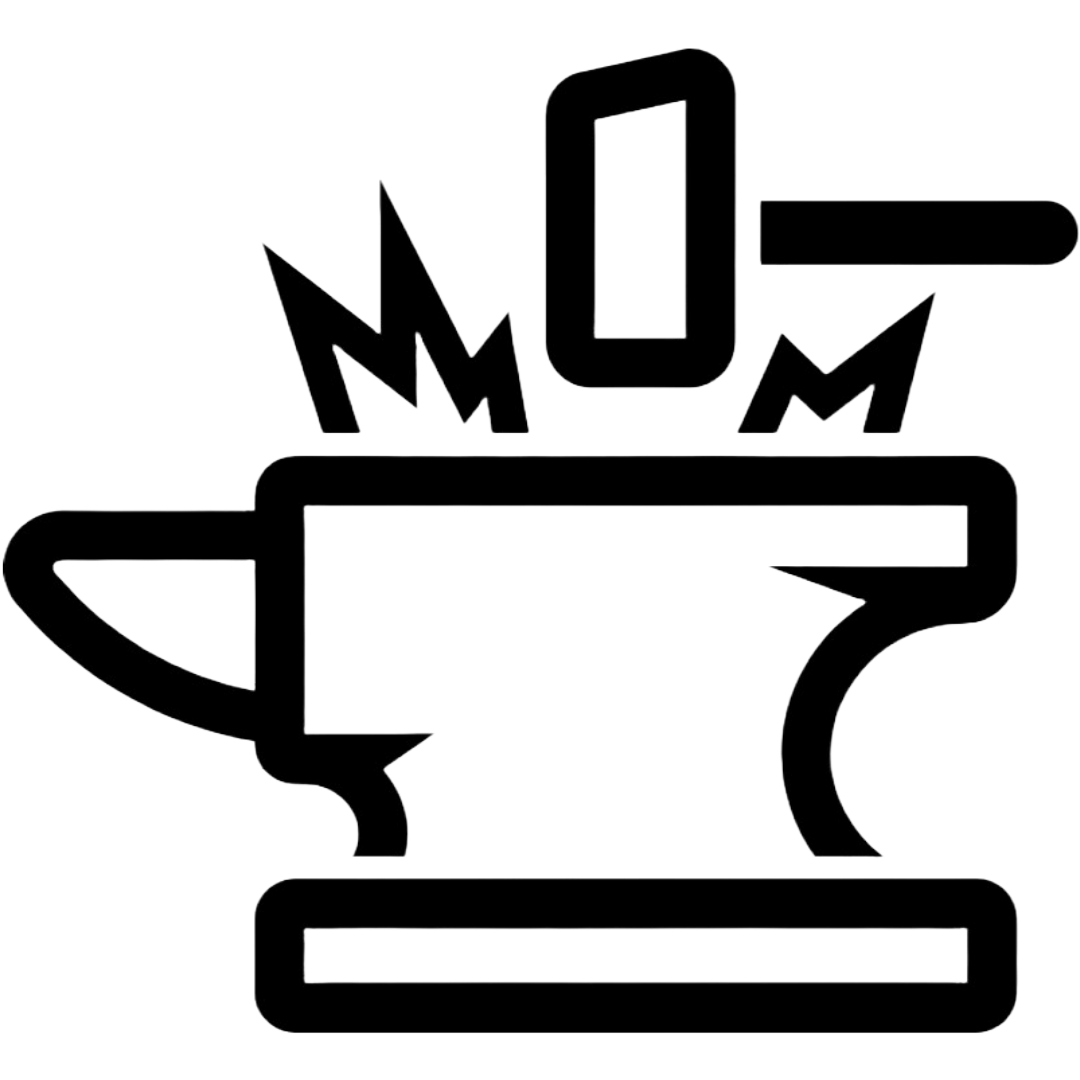Phishing, Vishing, and Spam
What Are They and How Can You Protect Yourself?
In today’s digital age, it’s more important than ever to be aware of the different types of cyberattacks that can target you. Phishing, Vishing, and spam are three of the most common types of cyberattacks, and they can all have a significant impact on your personal and financial security.
What is phishing?
Phishing is a type of cyberattack that involves sending fraudulent emails or text messages that appear to be from a legitimate source. The goal of phishing is to trick you into clicking on a malicious link or providing your personal information, such as your password or credit card number. Clicking that link will send you to a place that can harvest your credentials or install malicious applications.
What is vishing?
Vishing is a type of cyberattack that involves making fraudulent phone calls that appear to be from a legitimate source. The goal of vishing is to trick you into providing your personal information, such as your password or credit card number, by pretending to be a customer service representative or other authority figure. Attackers will push you to make hasty decisions and thus mistakes. NEVER get pushed to do something. Hang up and call back.
What is spam?
Spam is unsolicited electronic messages, such as emails, text messages, and phone calls, that are sent to a large number of people. Spam is often used to distribute phishing links, malware, or other malicious content. Spam can easily be controlled by marking it and disabling images.
How can you protect yourself from phishing, vishing, and spam?
There are a number of things you can do to protect yourself from phishing, vishing, and spam, including:
- Be suspicious of any unsolicited emails or text messages, even if they appear to be from a legitimate source. Never click a link. Always go directly to the website and look up your messages
- Do not provide your personal information to anyone you do not know and trust. Do not text back unless you know the number or person.
- Keep your software up to date, including your operating system, web browser, and email client. This helps prevent older exploits from being used.
- Use a firewall and antivirus software to protect your computer from malware. Most devices come with good built-in solutions. Research Research Research before choosing an application.
- Be careful about what information you share on social media. Lock down accounts and know what is out there. This information can make it seem like an attacker is legitimate. **Check Data: The aggregation of our lives** on how to find what is out there about you.
- Use a strong password manager to create and store unique passwords for all of your online accounts. BITWARDEN is great. Learn more HERE.
- Consider using a VoIP service to protect your phone number from spam calls. By moving to a VOIP number you can have something filtered out Spam just like your email does.
VoIP services
A VoIP service, or Voice over Internet Protocol service, is a type of phone service that uses the Internet to make and receive calls. VoIP services can provide a number of benefits over traditional landline and cell phone services, including:
- Lower costs: VoIP services can often be cheaper than traditional landline and cell phone services.
- More flexibility: VoIP services allow you to make and receive calls from anywhere in the world as long as you have an internet connection.
- Enhanced features: VoIP services often offer a number of enhanced features, such as call forwarding, caller ID, and voicemail.
Protecting your phone number from spam calls. With these recommended services.
- Google Voice – Great Filter for unwanted calls but Google. Lock to contacts only for calls for added protection.
- MySudo – Not as robust but easy to use at a great price point.
- 2nd Line – Great alternative to just get a good line. *Android only*
As with all services do your research. There are pros and cons to each.
If you’re concerned about spam calls, there are a number of things you can do to protect your phone number, including:
- Register your phone number on the National Do Not Call Registry.
- THIS WORKS! A noted drop in calls in testing.
- Report spam calls to the Federal Trade Commission (FTC).
- Use a call-blocking app. (Google Voice is great for this. Limit to only numbers in your contacts and send all others to voice mail)
Move to Signal, Threema, or another secure messaging app. This way only people who know can reach you. The rest will leave a message or contact you via a more controlled method.
***Personally I screen all calls through Google Voice.***
By following these tips, you can help protect yourself from phishing, vishing, spam, and other cyberattacks.