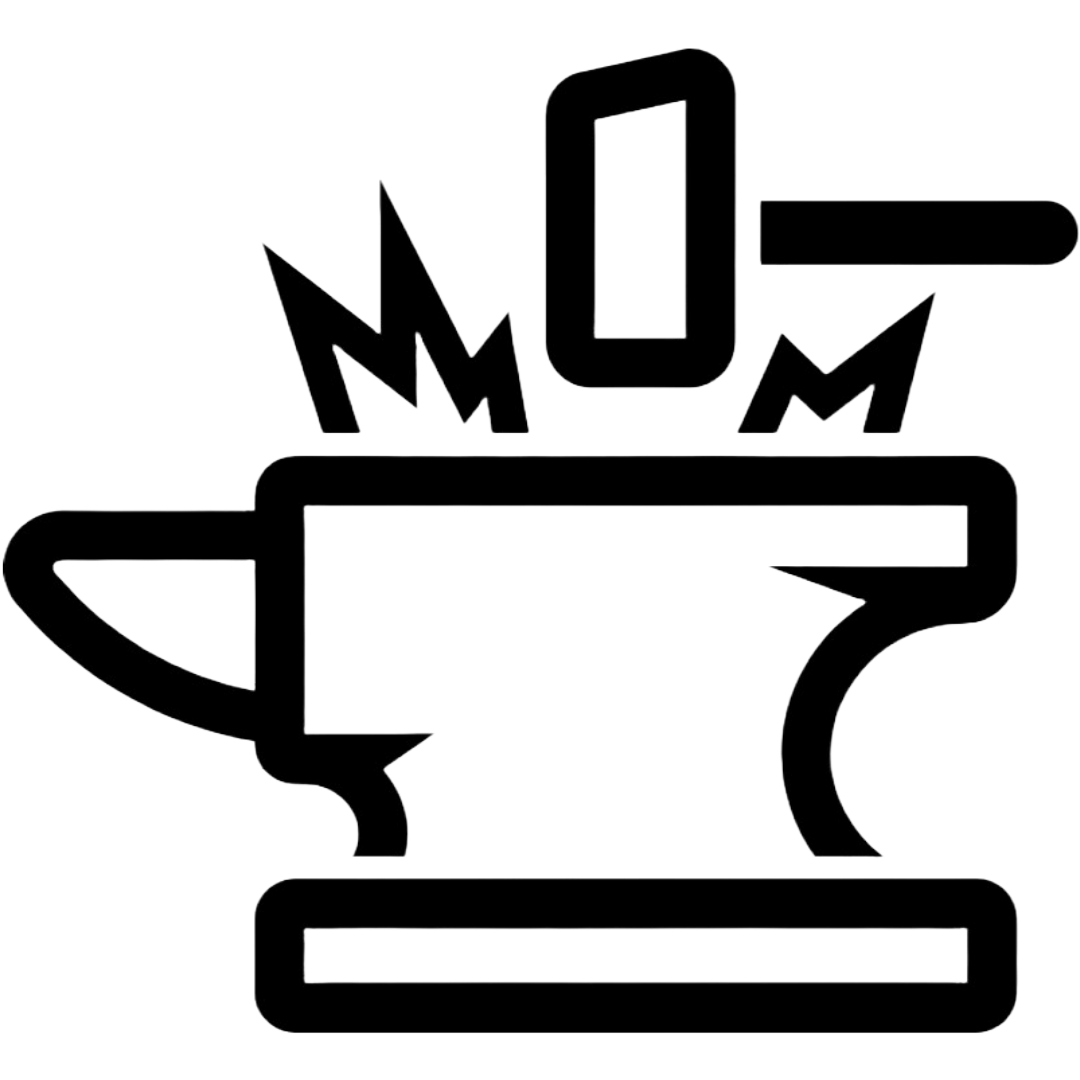Spy Pixels - Email Tracking

The use of
A recent review indicated that two-thirds of emails sent to its users’ accounts contained a “spy pixel,” even after excluding spam. It is known that many of the largest companies and criminals use email pixels to identify valid emails, track user locations, and compromise user privacy. Defenders of the trackers say they are a commonplace marketing tactic, and several companies involved noted their use of such tech was mentioned within their wider privacy policies.
Email pixels can be used to log:
- If and when an email is opened
- How many times it is opened
- What device or devices are involved
- The user’s rough physical location, deduced from their internet protocol (IP) address – in some cases making it possible to see the street the recipient is on
This information can then be used to determine the impact of a specific email campaign and feed into more detailed customer profiles.
How does it work?
Tracking pixels are typically a .GIF or .PNG file that is as small as 1×1 pixels, inserted into the header, footer, or body of an email. Since they often show the color of the content below, they can be impossible to spot with the naked eye, even if you know where to look. Recipients do not need to click on a link or do anything to activate them beyond opening an email they are embedded in.
How to mitigate it:
- Set the email client to block all images by default or to view emails as plain text.
- Users can install free plug-ins into email programs to strip out many pixel/image trackers.
Summary:
Users are advised to disable images in email clients, both local and browser-based. Be aware of emails that have only a single image in them that are advertisements. This can point the user back to malicious links. Emails services such as Proton Mail, by default, protect users from such tracking methods.